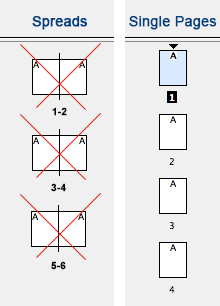Check these prepress guidelines before uploading to our website:
Your color images and artwork should be at least 300 dpi. Images that are created at 300 dpi will print crisp and clear on our digital presses. Image editing programs such as Adobe Photoshop will allow you to check image resolution.
Make sure to create images at the final print size for best quality, as enlarging an image will affect the resolution. Set your document color profile to CMYK. Our digital printing requires a CMYK color mode (also called “process color” or “four color”). CMYK refers to the four inks used: cyan, magenta, yellow, and black. Files submitted in other color modes (such as RGB) may have significant shifts in color on the final printed piece. The same applies for color interiors. |
If you are sending a book, black and white interiors (book blocks) should be saved in grayscale mode. Color books must be CMYK and as a single file and single pages.
Your text file (book block) must be PDF files and single pages (not spreads).
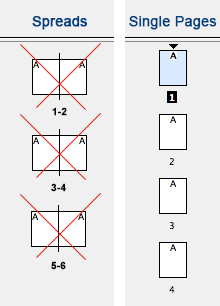
All book blocks must be a single PDF file.
|
We accept the following file formats:
|
• PDF (file_name.pdf)**
• Adobe Illustrator (file_name.ai)
• Encapsulated Post Script (file_name.eps)* |
• PNG (file_name.png)
• Adobe Photoshop (file_name.psd)**
• TIFF (file_name.tif)*
**Best *Good |
|
Still have questions?
Keystone Digital Press offers a free digital proof before you buy (hard copy proofs are available at additional cost). If you are new to online printing, our free proof service will ease your concerns and highlight any potential print problems. Our prepress experts carry out a thorough 15-point inspection of your files to pinpoint any errors that could cause print issues. You can also call us at 484-684-4201, Mon-Thur: 9am-5pm to talk to our customer care team.