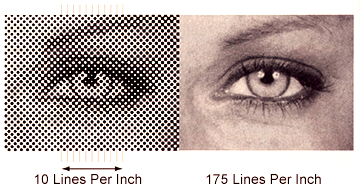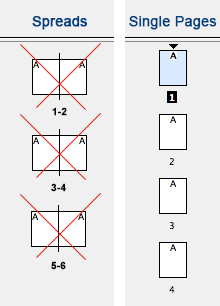Here at Keystone, we’ve tried to make the readying of your files for our printing process as simple and as painless as possible.
COLOR BOOK TEXT REQUIREMENTS:
Keystone Digital Press expects to receive print-ready manuscript and cover files, and will not perform work of an editorial nature such as proofreading, editing for content, typesetting, or making font alterations throughout a book. A digital file must be ‘print ready’, and sent in accordance with the digital file submission instructions provided–to ensure that no problems will be encountered during the manufacturing process. Files are processed as received and are not preflighted prior to processing.
Publisher-requested special file editing or manipulation and image touch-up/manipulations will be charged to the publisher at the hourly custom services rate of $150.
Due to the complexity of processing and printing COLOR Books, no manipulation/edits can be made by Keystone to any color book file submissions. This includes (but is not limited to) color correction or manipulation of color settings on files that have been submitted.
Keystone allows for a 1/16" (0.0625 in / 2 mm) variance for ALL books printed. Please keep this in consideration when designing any text and cover files for BLACK & WHITE / COLOR book titles.
The following are recommendations and specifications that you should know when laying out text for a COLOR BOOKS:
-
Preferred file format: PDF (.pdf) file–dimensions vary by trim size
-
PDF pruducer: Acrobat Distiller, Export from InDesign,
PDF/X-1a:2001 or PDF/X-3:2002
-
Accepted Application Files: QuarkXPress 7 or InDesign CS3 and newer (all supporting files must be included: fonts, images, art, etc.)
-
Bleed: 0.125" (3 mm) except on bind side
-
Margins: Recommended minimum 0.5" (13 mm) on all sides.
-
Accepted Submission Methods: web upload for files up to 1 GB, CD, DVD, SD cards, portable hard drives (zip/stuff compression accepted)
-
File Naming: Single file naming: isbn_txt.pdf or isbntxt.pdf.
Multiple file naming needs to number in ascending order; for example: isbn_001.pdf; isbn_002.pdf (for multiple files)
ALL FONTS must be embedded in all PDF files: COLOR / BLACK & WHITE, INTERIOR / COVER. To confirm fonts are embedded, open the PDF in Acrobat, select the File menu, then Properties. The fonts tab lists the names of all fonts in the file: (Embedded) or (Embedded Subset) should appear next to all fonts listed. If one of these tags is not listed, the font is not embedded. Files with unembedded fonts will be rejected, and Keystone will request a corrected file. Please note the default Acrobat ‘Standard’ setting does not embed base 14 fonts, and may cause a file to be rejected.
MARGINS/SAFETY: It is recommended that you provide a minimum of 0.5" (13 mm) margin on all sides of your text block. Keystone allows for 1/16" (0.0625 in / 2 mm) variance in printing. If text/images are too close to trim edges, they could be cut in the printing and binding process.
BLEED: COLOR interiors can be submitted with or without bleed.
A file without bleed may be submitted at the actual trim size. Page items should have adequate white margins.
A file with bleed should be submitted with the required 0.125" (3 mm) added to the three trim edges (top, bottom, outside). Please do not add bleed to the bind (gutter) edge as this will cause incorrect positioning.
COLOR: All images in a text file must be CMYK. Images that are less than 72 ppi will be rejected for higher-resolution
submissions. (Resolutions this low are considered too low in quality for printing)
BODY TEXT: For best results for text that is 24 pt. or below, please use 100% black only.
BLACK/RICH BLACK/DENSITY: We recommend a rich black with CMYK values = 60% Cyan / 40% Magenta / 40%
Yellow / and 100% Black. CMYK total value should not exceed 240%. Elements should not be built in ‘Registration’
(100% of all colors).
*Files sent with densities higher than 240% may be rejected for correction. Files with densities greater than
240% may process and print without rejection. If these files with densities over 240% encounter print issues in
future orders, Keystone will require a corrected file from the customer.
CROP MARKS: Please do not include crop / printer / registration marks in a file. These are not necessary for Keystone's workflow. Marks included in a file could show up in printed copies.
RULE LINES: For best results regarding rule or stroke lines in your document, a minimum size of 0.125pt at 100% black should be used. Smaller point sizes or shades of black less than 100% may not produce consistent print results.
SPREADS/FORMAT: We cannot accept files in spread format (2-up per page). Files should be sent as one, single-page PDF file. If submissions must be sent as multiple files instead—File naming: Multiple file naming needs to number in ascending order; for example: isbn_001.pdf; isbn_002.pdf (for multiple files)
PAGE COUNT: All text files will be processed and stored in our digital library with a page count that is divisible by two. The last page will be blank for insertion of Keystone's manufacturing information. If necessary, Keystone will automatically add additional pages to achieve appropriate page counts.
Books that are 6.14" x 9.21" (234 x 156) and smaller will be printed in either six-page (three front/three back) or 4 page (two front/two back) single sheet signatures.
Books that are larger than 6.14" x 9.21" (234 x 156) will be printed in four-page (two front/two back) single sheet signatures.
SPOT COLORS/ICC PROFILES: Please do not include Spot colors or ICC profiles in your file as these can produce unexpected results during processing. ICC profiles applied to 100% black text often convert to a shade or percentage of gray (less than 100% black). This will result in text in your proof that is not solid black. If text is intended to appear as solid black, including Spot colors or ICC profiles can cause delays in receiving a correct proof.
REVISIONS: When sending a revision file, please make sure to send your entire file. Partial revisions (i.e. single-page changes) will cause your interior to process incorrectly.
TITLES WITH HEAVY INK COVERAGE: For best printing results, titles with interior pages that have heavy ink cover-age on only one side of the page, and little/no ink coverage on the other side, should be printed on heavier weight paper. In the event Keystone encounters this issue during printing, Keystone reserves the right to change the printing of the interior to a heavier weight paper and adjust the cover to compensate for the new spine width to enable Keystone to fulfill the order.
Check these prepress guidelines before uploading to our website:
Your cover images and artwork should be at least 300 dpi. Images that are created at 300 dpi will print crisp and clear on our digital presses. Image editing programs such as Adobe Photoshop will allow you to check image resolution.
Make sure to create images at the final print size for best quality, as enlarging an image will affect the resolution. Set your document color profile to CMYK. Our digital printing requires a CMYK color mode (also called “process color” or “four color”). CMYK refers to the four inks used: cyan, magenta, yellow, and black. Files submitted in other color modes (such as RGB) may have significant shifts in color on the final printed piece. |
Color Books interiors (book blocks) should be saved in CMYK mode.
Your text file (book block) must be PDF files and single pages (not spreads).
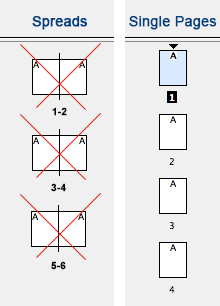
All book blocks must be a single PDF file.
|
We accept the following file formats for book covers:
|
• PDF (file_name.pdf)**
• Adobe Illustrator (file_name.ai)
• Encapsulated Post Script (file_name.eps)* |
• PNG (file_name.png)
• Adobe Photoshop (file_name.psd)**
• TIFF (file_name.tif)*
**Best *Good |
|
Still have questions?
Keystone Digital Press offers a free digital proof before you buy (hard copy proofs are available at additional cost). If you are new to online printing, our free proof service will ease your concerns and highlight any potential print problems. Our prepress experts carry out a thorough 15-point inspection of your files to pinpoint any errors that could cause print issues. You can also call us at 484-318-7017, Mon-Thur: 9am-5pm to talk to our customer care team.